Frequently Asked Questions
Do I have to be online at specific times when taking a short online course?
Nope! Our courses are designed to be completed around your busy schedule, and therefore there are no set times that you need to be online. However, we encourage students to log in daily (when possible) and check out the Discussion Forums for their course frequently. Need some extra time? No worries! Catch up in the…
How do I find out about new Portal courses or other special offers?
Sign up for our eNews! Equine Guelph’s eNews is the best way to learn about upcoming courses, special opportunities, new research, and much more – sign up today! For Portal users, you can update your communications preferences to receive eNews by clicking My Account > My Subscriptions You can also follow us on Twitter, Facebook, and…
How do I know if I registered successfully for a course?
A successful course registration will trigger a confirmation email to the address provided on the registration page. If you do not receive a confirmation email, please check your email Junk/Spam folder (and be sure to mark the email as ‘Safe’ when you find it!). You can also see which courses you have registered for by…
How do I print my certificate?
To view your certificate, go to My Accounts>My Certificates. Open your certificate, and click Print. You can either print directly from this screen, or you can choose to Print>Save As a PDF to save a copy of your certificate to your device. For assistance with this, please reach out to us at [email protected].
How much time do I have to finish a short course?
Most of our short courses have an official time period of either one or two weeks in length. This is the time in which our instructors and guest experts are available for questions and discussions in the Forums. Most students tend to finish the course during this time. After the official time period ends, we…
How much work is involved in each course?
While this generally depends on the course, most daily lessons are designed to be completed in an hour or less. Please anticipate spending about 5-10 hours of time per week of course. This includes time spent watching course videos, completing readings and activities, and participating in online discussions. In each course, your instructors will indicate…
I am having difficulties registering for the course due to a payment issue. How can I register?
When registering for a course, please verify that your credit card information is correct and up-to-date, and that the address entered on the registration page matches the address associated with your credit card. If this is the case, and you are still unable to register, please send an email to [email protected] for assistance. In your…
I am having technical difficulties during the course (cannot access material, broken links, etc.). What should I do?
For minor issues, please leave a comment in the Questions for the Facilitator discussion area of your course and we will assist (other students may be experiencing the same issue!). For major issues, such as a loss of course access or other technical difficulties, send an email to [email protected] and we will investigate. Please note…
I am interested in purchasing short course registrations for my employees/colleagues/friends and family. How can I do this?
Please send an email to [email protected] to make special arrangements for Horse Portal course registrations!
I am interested in taking an online course, but do not meet the age requirements. Can I still register?
Please send an email to the Course Facilitator ([email protected]). They will be able to provide guidance/suggestions for you.
I finished a short course, but I did not receive a certificate – what happened?
To complete a short course and receive your certificate, each lesson must be marked as “Complete” by clicking the “Mark Complete” button. This must be done for all lessons of the course. Go to the course home page, and review the lessons to ensure each one has been marked as complete.
I need a signature on my certificate for coaching purposes, or for continuing education credits, etc. How do I do this?
Please send an email to your course instructor ([email protected]), and we will assist.